The G-mee Co-Pilot
Your Solution for Safer and Smarter Device Control
We are excited to introduce the G-mee Co-Pilot – our latest tool for safer and smarter device management! The Co-Pilot allows parents and guardians to remotely adjust settings, restrictions, and allowances on the G-mee ‘Pro’ series.
At G-Mee, our mission has always been to create safer, more controlled device experiences for families, and the Co-Pilot is a direct response to your requests for even more robust management features. From controlling apps and screen time to managing calls and tracking location, G-mee Co-Pilot puts you in the ‘co-pilot’s’ seat.
Best of all, this service is now available for free on the G-mee Connect Pro and Play Pro models!
Our team are continually working behind the scenes to ensure G-mee Co-Pilot evolves with your needs, so you can feel confident that your family’s digital experience remains as safe and smart as possible. New features and updates will be released regularly, so stay tuned for future enhancements.

Charles Brown
G-mee Founder

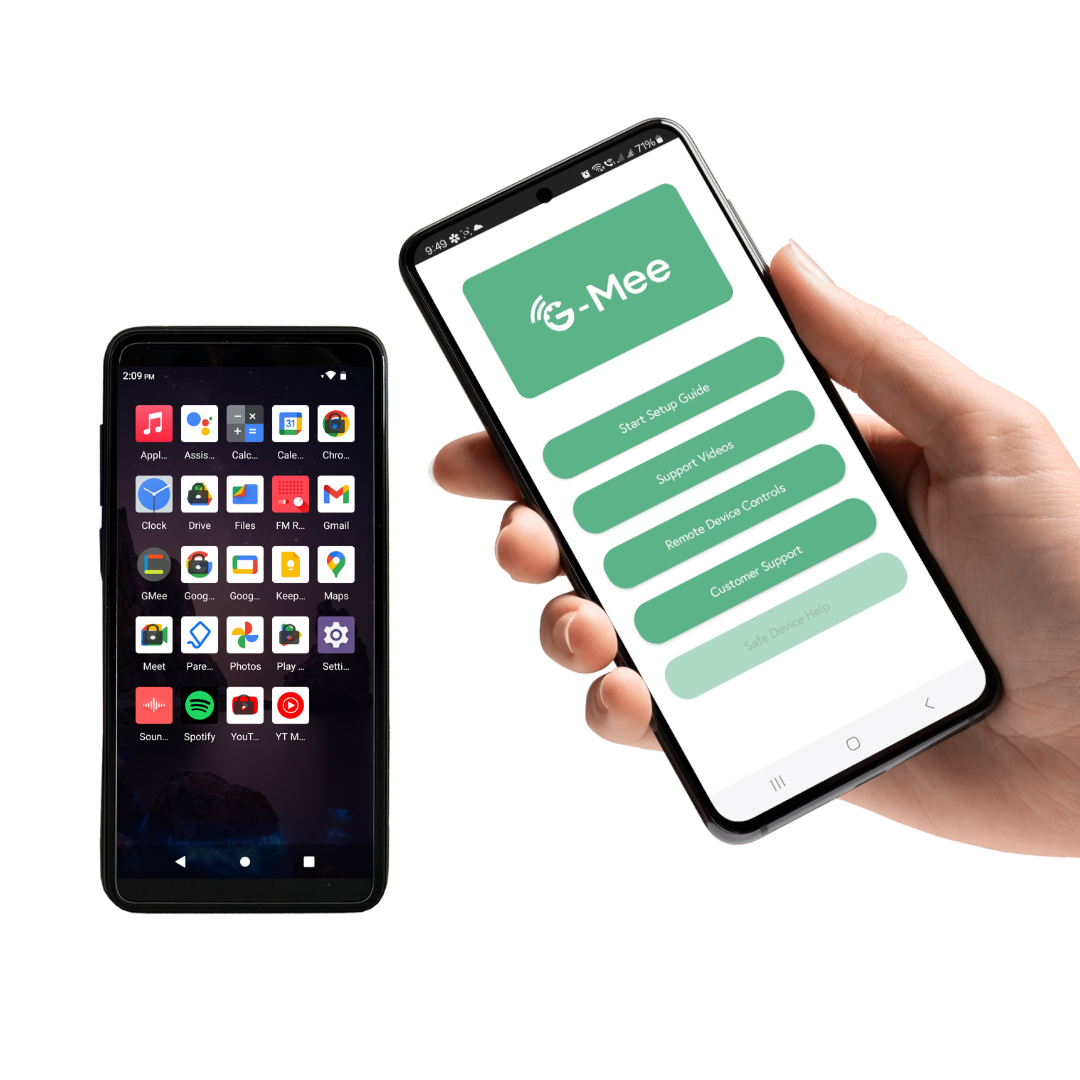
What is
G-mee Co-Pilot?
The G-mee Co-Pilot is a remote management tool that lets users set restrictions and permissions on G-mee ‘Pro’ devices.
It was developed by G-Mee to help parents and guardians easily manage and set boundaries for device usage, internet access, and content engagement.
The G-mee Co-Pilot is currently offered as a FREE service included with the G-mee OS, available on the G-mee Connect Pro and G-mee Play Pro models.
What can you do as a Co-Pilot?
The G-mee Co-Pilot is packed with features requested by parents!
Explore each one to help set boundaries and encourage healthy digital habits.
Who can be a G-mee Co-Pilot?
If you care about good digital habits and managed device use, the G-mee Co-Pilot is perfect for you!
Parents looking to monitor, set boundaries and guide their child’s device use, content consumption, and screen time.


Children helping senior parents use smartphones safely. The G-mee Co-pilot app allows guardians of seniors to create an ‘Allow List’ of phone numbers who can call and text them, track the device and manage app usage remotely to protect them from scams.
How to get started?
Start using the G-mee Co-Pilot in 3 easy steps!

1. BUY
the G-mee Connect Pro or the G-mee Play Pro from our website. Set up and approve permissions

2. DOWNLOAD
the G-mee Co-Pilot app on your own phone, and sign up for an account

3. ADD G-MEE DEVICE
as a remotely managed device on the G-mee Co-Pilot app
Ready to Set up?
Once you have the G-mee Device and your own smartphone ready (Android or IOS), you can start the G-mee Co-Pilot set up following the instructions below.
A. On the G-mee Connect Pro or G-mee Play Pro
1. Set up and connect to a Wi-Fi
2. Update Software
Go to Settings > System > System Update > Check for Update > Update > Restart
3. Allow Permissions
4. Connect to the Co-pilot
B. On your own Smartphone
1. Download the Co-Pilot app on the Play Store or Appstore
Install the app on your phone to start managing the G-mee Connect Pro or G-mee Play Pro remotely.
Available on:
2. Sign up for a Co-pilot account
After installing the app, create a Co-Pilot account
3. Approve Permissions on the G-mee Device
*Please follow instructions for the G-mee device
4. Add the G-mee Device under Remote Device Controls
Introducing G-Mee Co-Pilot: Learn how to set it up in Minutes!
Related Videos
1. Getting Started with You G-mee Connect Pro
2. Setting Up Your G-mee Play Pro
How Does Each G-mee Co-Pilot Feature Work?
We’ve created a series of step-by-step videos to guide you through setting up and using each feature of G-mee Co-Pilot. Whether you’re new to the system or just need a quick refresher, these videos will help you make the most of every feature.
Talk and Text
You don’t want the G-mee user to call/send SMS and receive calls/SMS to and from unknown phone numbers?
As a ‘Co-Pilot’, you can:
- Create an Allow List for who can call and send SMS to the G-mee Connect Pro user, as well a Block List for numbers who cannot call and message the G-mee Connect Pro user.
- Block calls and SMS to and from numbers not in the allow list
- Block calls and SMS to and from unknown/private phone numbers
Blocking MMS on the G-mee Messenger
- G-mee has developed an SMS App called the G-mee Messenger
- Through the G-mee Co-pilot app, you will be able to turn off the ability to send and receive MMS on the G-mee Messenger. Please note that once you turn off MMS, the G-mee user won’t be able to send and receive any MMS from any phone numbers even from numbers added to the Allow List
Track
Need to check the location of the G-Mee device?
We understand how important peace of mind is, which is why we’ve included this feature in the Co-Pilot app!
Simply open the managed device, tap the gear icon, and select ‘Find My Kid’s Device’ to instantly check its location.
Remote App Lock
No need to grab the device away!
With the Co-Pilot, you can remotely lock and unlock apps at your convenience. Plus, you can set individual limits for specific apps, choosing the days and times they automatically lock and unlock.
Simply tap on the app from the Co-Pilot’s app list, and customize limits with ease for each app.
Bluelight Manager
It’s widely reported the exposure of too much bluelight can be harmful. We wanted to help promote positive screen hygiene by encouraging reduced blue light exposure especially at night.
Through the G-mee Co-Pilot, parents and guardians can easily take control by remotely activating a Blue Light filter on the managed G-Mee device, helping to promote healthier screen use.
Block In-App Videos (beta)
Want to ensure your kids are focused on music, not videos, while using Spotify?
With the G-mee Co-Pilot, you can block video content in Video Podcasts, encouraging music-only listening and helping maintain a more focused and safe media experience.
Parent PIN
A Parent PIN is pre-set on both the G-Mee Connect Pro and G-Mee Play Pro to ensure users cannot bypass the settings.
For added convenience, you can easily reset the PIN remotely through the Co-Pilot app, providing peace of mind and control at your fingertips.
Quick Facts
Yes, you can set up Google Family Link on the G-Mee device.
However, you’ll need to decide which parental control system you’ll use for app blocking and locking—either Family Link or the G-Mee Co-Pilot.
No, the G-Mee Play Pro is a ‘Smartplayer,’ not a smartphone.
It’s a Google-registered device that allows you to use apps, but it does not have cellular capabilities. The G-Mee Play Pro is a Wi-Fi-only device, designed for app use without phone functions.
Yes, the G-Mee Connect Pro is ideal for seniors, especially if they primarily use it for calls and texts.
As their guardian, you can even use the G-Mee Co-Pilot to set up an ‘allow list,’ ensuring they can only make or receive calls from approved phone numbers. This feature helps protect them from potential scams and unwanted calls.
The G-Mee Co-Pilot is designed to let you remotely manage the G-Mee device from your phone via the Co-Pilot app.
With features like blocking calls and texts, and limiting app usage, it offers comprehensive parental management. On the other hand, the App Locker is a built-in solution that allows you to lock individual apps (e.g., Chrome, Play Store) directly on the device before handing it over to the user.
Have Questions?
Send us an email at su*****@***ee.com


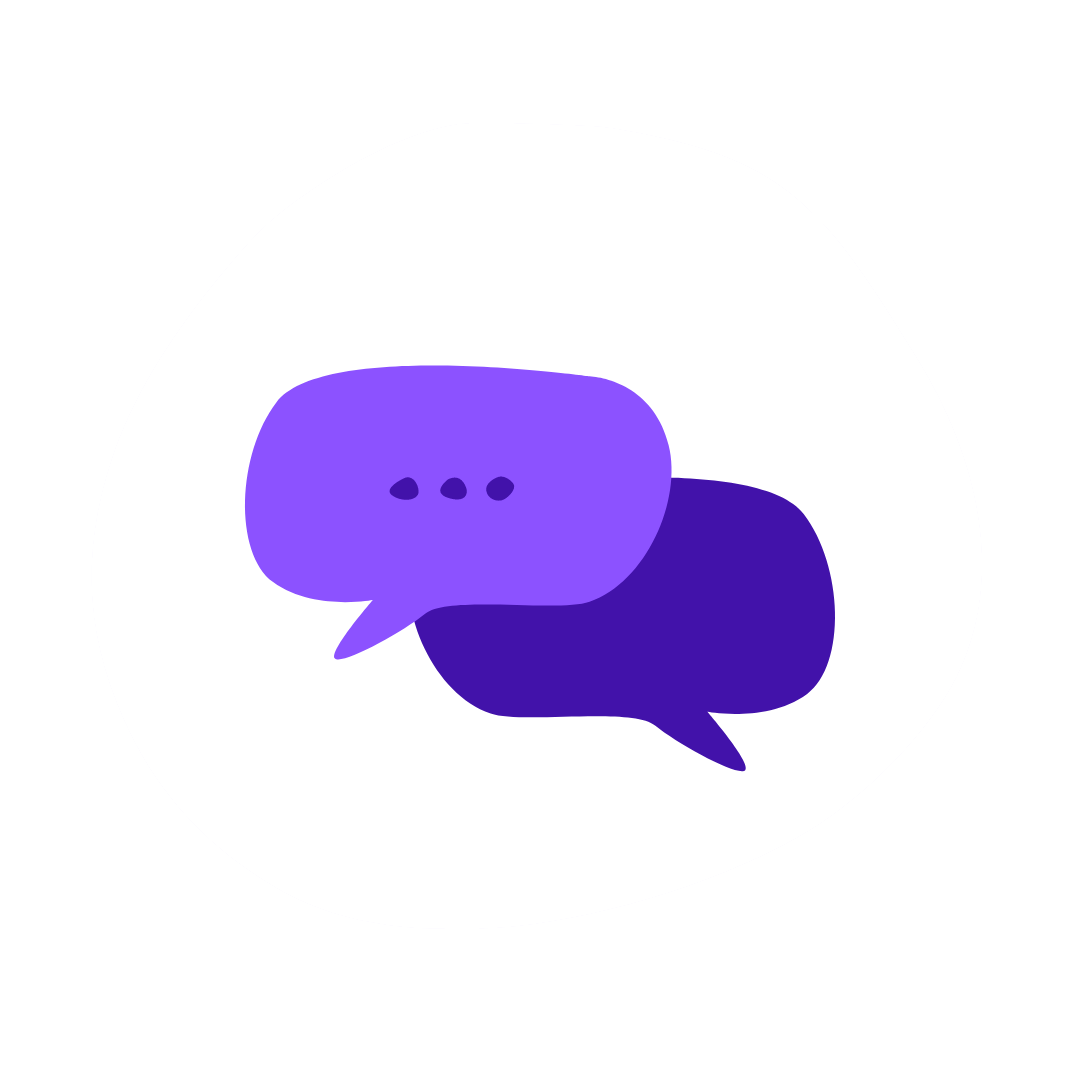


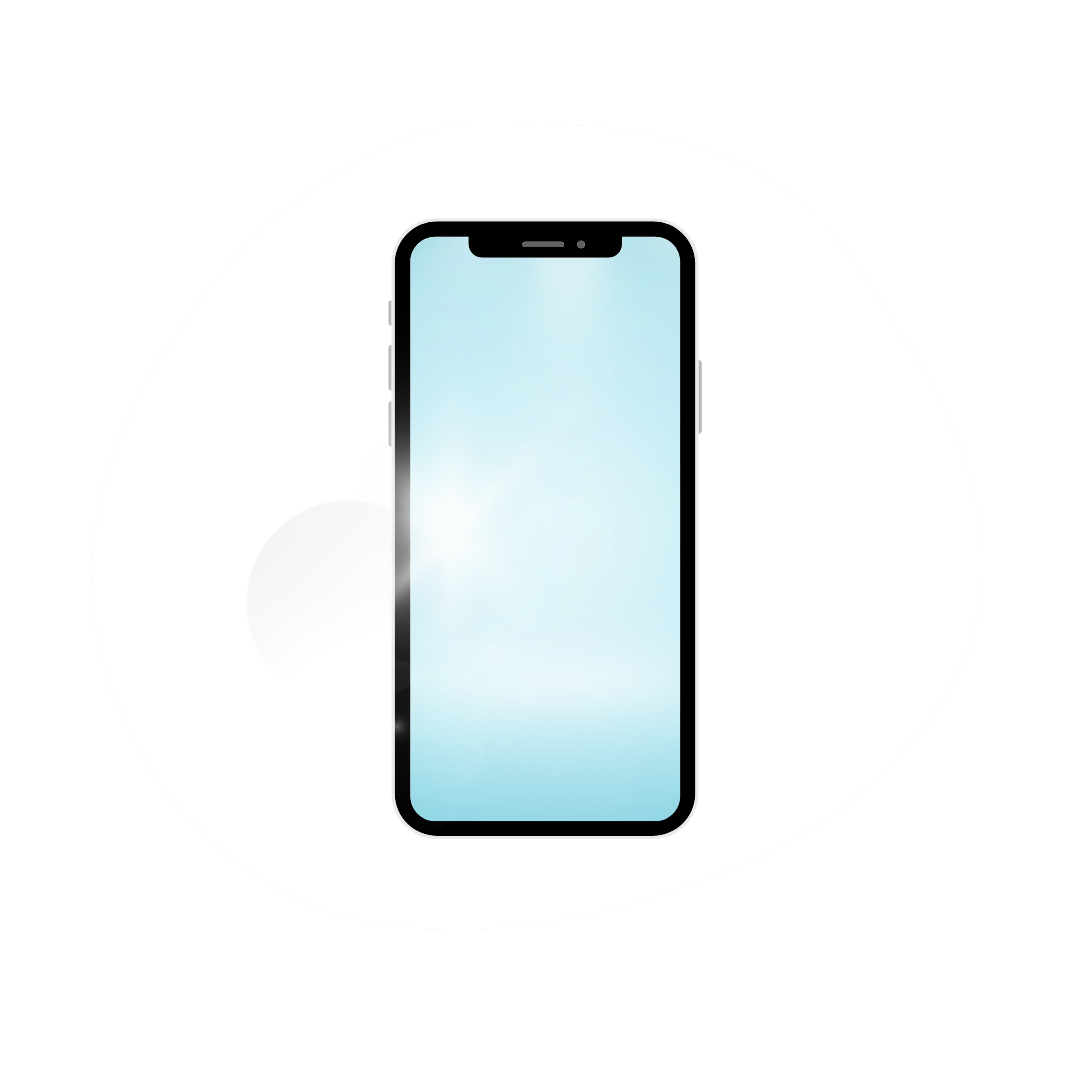
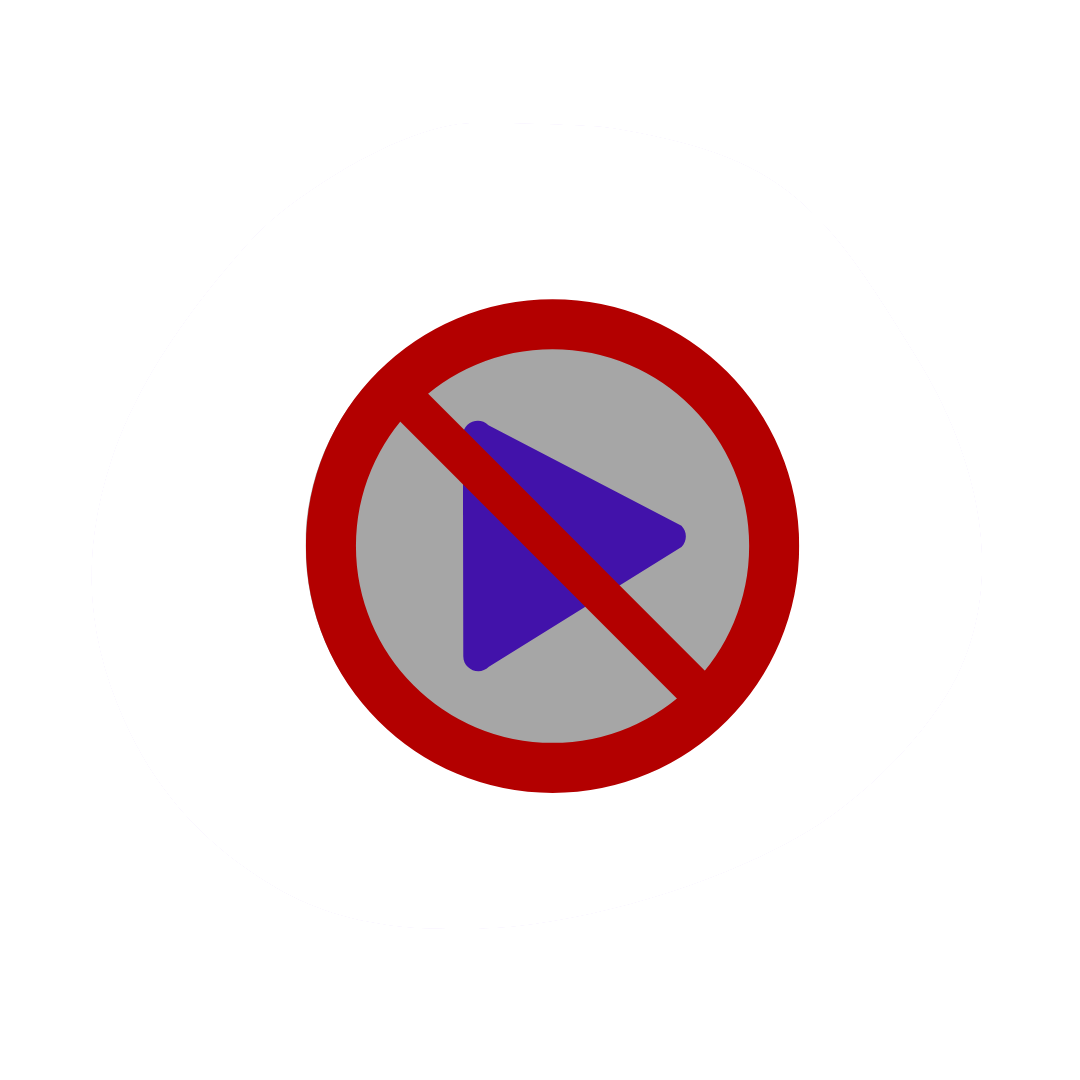
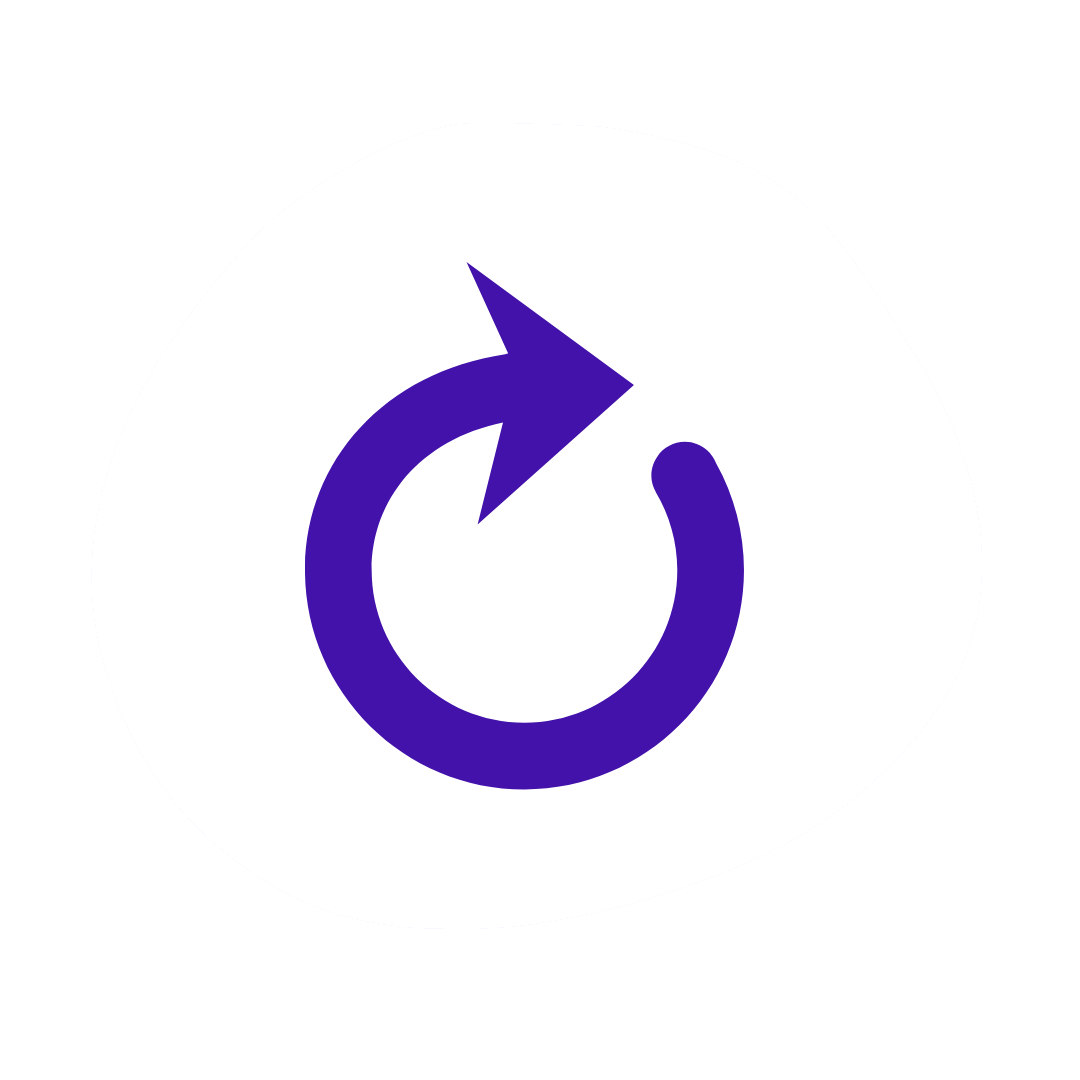


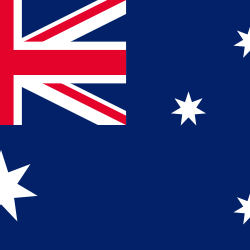 Australia
Australia